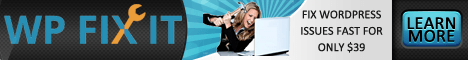There are so many perks to running a small business – including being able to set your own hours, work in your PJs (if that’s your thing), and set your own rules. There are some downsides to running a small business as well. And, one of the main downsides is money. Sometimes it takes a while to get your business going and cash flow positive which means you may find yourself cutting corners on a few things that could ultimately help you earn more.
In this post I want to share 5 helpful rescoures for your small business, which I have found to be extremely beneficial to me. This list is simply the tip of the iceburg – there are so many others out there, and I will be sure to share more in the future.
5 Helpful Resources for your Small Business

Books
I know, if you are like me, you are trying to find enough hours in the day as it is. The thought of finding time to read a book probably has you stressing out already. I promise you, there are books out there that will help you find more time in your day if you take the information you learn within the pages, and put it all to good use.
If you are working on building your social media game – I highly recommend the book Planning for Success: A Practical Guide to Setting and Achieving Your Social Media Marketing Goals. I would also consider following the author’s website and social media sites as Luan is a wealth of knowledge!
*Side note…even if you read the book and learn some new tips and tricks – if you don’t really have the time to dedicate to ensuring you have an active social media presence, this is when you should take a step back and consider hiring a virtual assistant. This is one of those areas that can be handled easily by someone else so you can concentrate on what you excel at.
Shameless plug – I received this review today from one of my social media clients. Theresa is the owner of the wonderful Fabricate Studios in Atlanta. I have taken several sewing classes at her studio, and now I have the pleasure of working with her and the instructors in a different capacity, and helping grow their online presence and business.
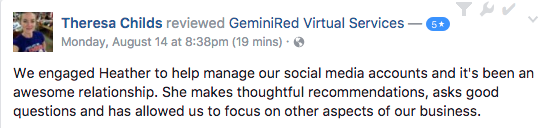
Document Management
This is one of my favorite tools! I am not a fan of having paper all over the place, and dealing with filing cabinets full of paper. In fact, I wish I could get all of my receipts emailed to me. I don’t like the waste of paper or the clutter. So…I’ve been using Neat for years. I started with their small NeatReceipts about 10 years ago and 2 years ago upgraded to the NeatConnect which can automatically feed the documents through instead of me manually feeding a single page at a time. The money spent on the scanner and monthly service is well worth it to have all my files electronically saved and easy to access for my accountant at tax time.
Fonts, Images, Templates, and more
When you are busy trying to prepare for a week’s worth of social media posts or a month’s worth of blog posts, you may not always have time to take your own photos. You likely don’t want to pay for graphics and stock photos which can get quite expensive over time. Well, luckily I recently discovered a great source for images, fonts, templates and more, and their prices are very economical. They often have freebies, and bundles that are very low cost.
Powered by Creative Market
Sign up for their emails, and you will be kept informed of all new freebies and sales.
Project / Task tracking
I wanted to find an easy way to track the social media posts I handle for clients and myself, as well as other tasks that are on my list. I have tried Asana, Trello, a few others and Freedcamp. I have come to the conclusion that Freedcamp has what I need, and is displayed in a way that works best for me. You can create task groups and within those groups set up your projects. For each project you can list the associated tasks and subtasks. You can share those tasks with others, add files, have discussions pertaining to the project and refer to a calendar view for a quick glimpse of where you stand. I have heard great things about Trello, and may reconsider it in the future. For now, however, Freedcamp is working really well for me. If you have any questions, I’d happy to walk through how I have my Freedcamp account set up and what has worked best for me (there is really easy way to create multiple tasks by using and Excel spreadsheet and importing it into Freedcamp). No matter which project / task tracking application you select, be sure to download the smartphone app to help you keep track on the go.
Website Tools
Do you manage and update your own website? Do you get nervous when it’s time to make a major update to your theme or plug-ins? WP Fix It is a great tool for anyone whose website is on the WordPress platform. They offer everything from basic service check-ups if you encounter issues to speed up service to infection cleanup to managed support and more. I have used their services on many occasions, and typically engage them when WordPress and WooCommerce have major updates because I know they will carefully install everything and ensure that nothing breaks during the update.
I am sure you are looking at this list and thinking, “Oh great, 5 more things I have to do this week.” Don’t get overwhelmed. Think of one area that you need help with right now, and start there. Not really sure where to start? I can help you – all you need to do is schedule a FREE consultation or brainstorming session. I want to see businesses succeed, and part of that is partnering with others who can help you get there!

Do you have any favorite books, applications, tools or resources that you have found to be helpful in your success?